html网页自动跳转代码大全.网页跳转代码可以有多种方法实现,我们举几种最好最简单的方法.
方法/步骤

-
<html>
<head>
<meta http-equiv="Content-Language" content="zh-CN">
<meta HTTP-EQUIV="Content-Type" CONTENT="text/html; charset=gb2312">
<meta http-equiv="refresh" content="0.1;url=http://www.codesd.com">
<title></title>
</head>
<body>
</body>
</html> -
<html>
<head><meta http-equiv="Content-Type" content="text/html; charset=gb2312">
<title>正在进入</title>
</head>
<body>
<form name=loading>
<p align=center> <font color="#0066ff" size="2">正在进入,请稍等</font><font color="#0066ff" size="2" face="Arial">...</font>
<input type=text name=chart size=46 style="font-family:Arial; font-weight:bolder; color:#0066ff; background-color:#fef4d9; padding:0px; border-style:none;">
<input type=text name=percent size=47 style="color:#0066ff; text-align:center; border-width:medium; border-style:none;">
<script>
var bar=0
var line="||"
var amount="||"
count()
function count(){
bar=bar+2
amount =amount + line
document.loading.chart.value=amount
document.loading.percent.value=bar+"%"
if (bar<99)
{setTimeout("count()",100);}
else
{window.location = "http://www.codesd.com";}
}</script>
</p>
</form>
<p align="center"> 如果您的浏览器不支持跳转,<a style="text-decoration: none" href="http://www.codesd.com"><font color="#FF0000">请点这里</font></a>.</p>
</body>
</html> -
<html><head><title>稍候。。。</title></head>
<body>
<script language='javascript'>document.location = 'http://www.codesd.com'</script>
</body>
</html>
 相关文章
相关文章

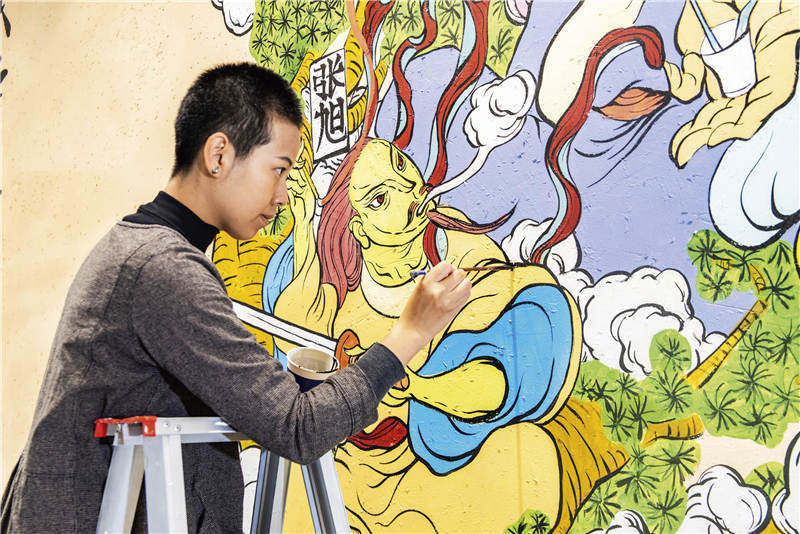

 精彩导读
精彩导读







 热门资讯
热门资讯
